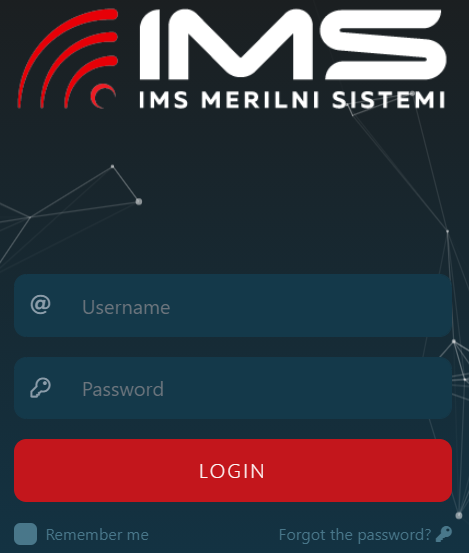Accessing the Web Application
Prerequisites for accessing Noise Guard web application:
- web browser (Google Chrome, Mozilla Firefox, Safari);
- recommended screen resolution: at least 1920 x 1080;
- access to Noise Guard server
⚠ You can also access Noise Guard from a web browser on a mobile phone or a tablet and the user interface is especially tailored for these devices. Some features are not available on mobile phones or tablets.
⚠ In Chrome for mobile you can force the same display of a web page as in the desktop browser by tapping … in the upper right corner and selecting Desktop site. Noise Guard is not meant to be used in this way so use this workaround at your own risk.
Open your web browser and enter the address of your Noise Guard server, e.g. 192.168.0.101. Login window opens. Enter your username and password. If you check Remember me, you will stay logged in in this browser – no need for username and password on your next visit of Noise Guard.
If you forget your password, you can reset it by clicking Forgot the password? Enter the username or e-mail address associated with your account and click Reset Password.