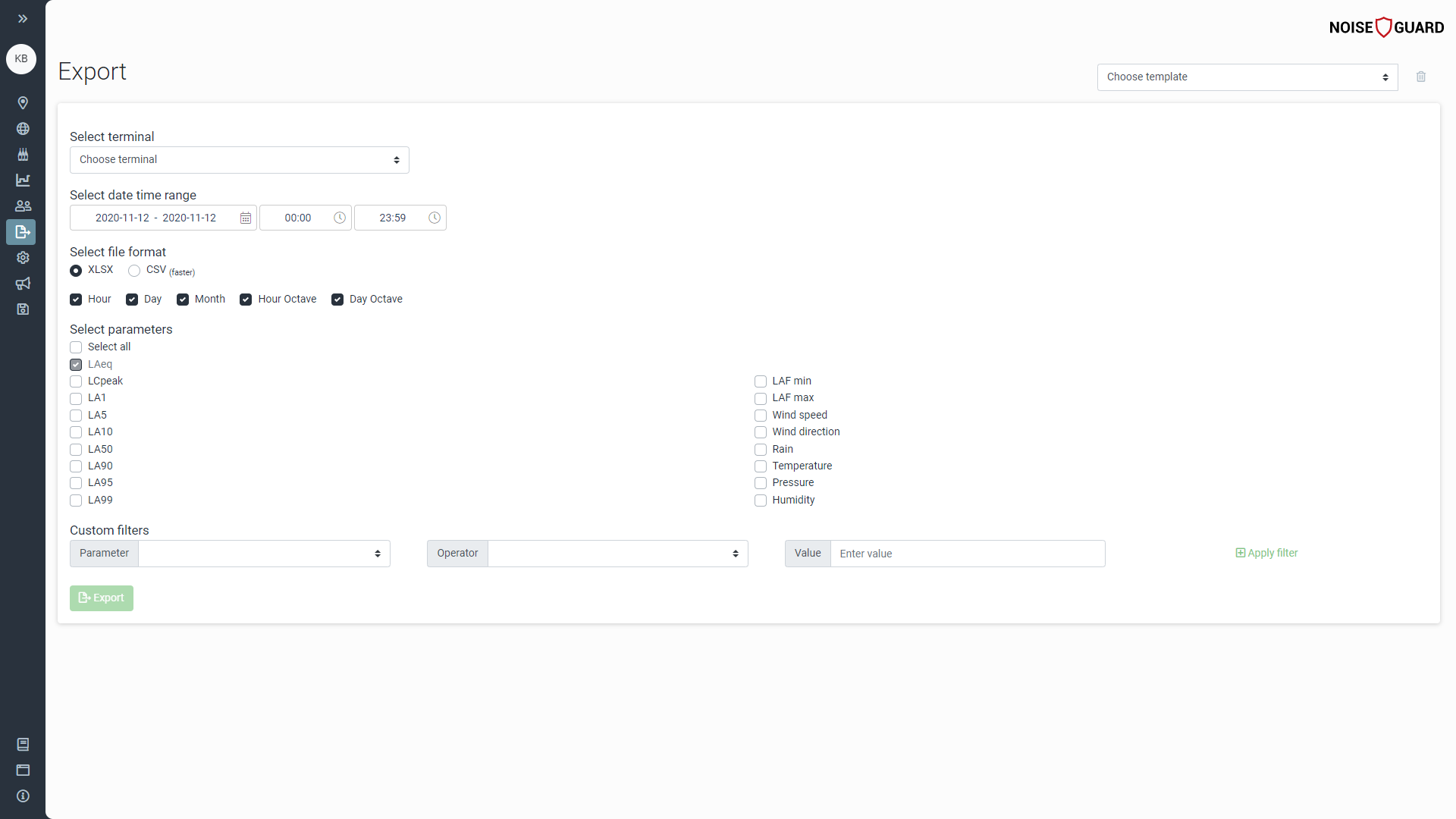Export
Here you can manage exporting of the data.
In the drop down you select which terminal you want to export from.
You select a time range in the date and time picker.
You select which format you want to export too: XLSX and CSV are available. (Exporting to CSV is faster.)
You can select Hour, Day, Month, Hour Octave, and Day Octave.
You can select which parameters you want to export.
You can apply filters. Select a parameter, operator, and value. Click Apply filter to apply the filter. Multiple filters can be applied.
Click Export to start the exporting. When the file is ready it will be downloaded automatically.
If you applied filters, you can save them as a template: name your template and click Save template. The next time you’ll be preparing a report you can apply the saved filters by selecting the template from the drop down menu in the upper right corner.
To delete a template select it in from the drop down menu and click the trash can icon.