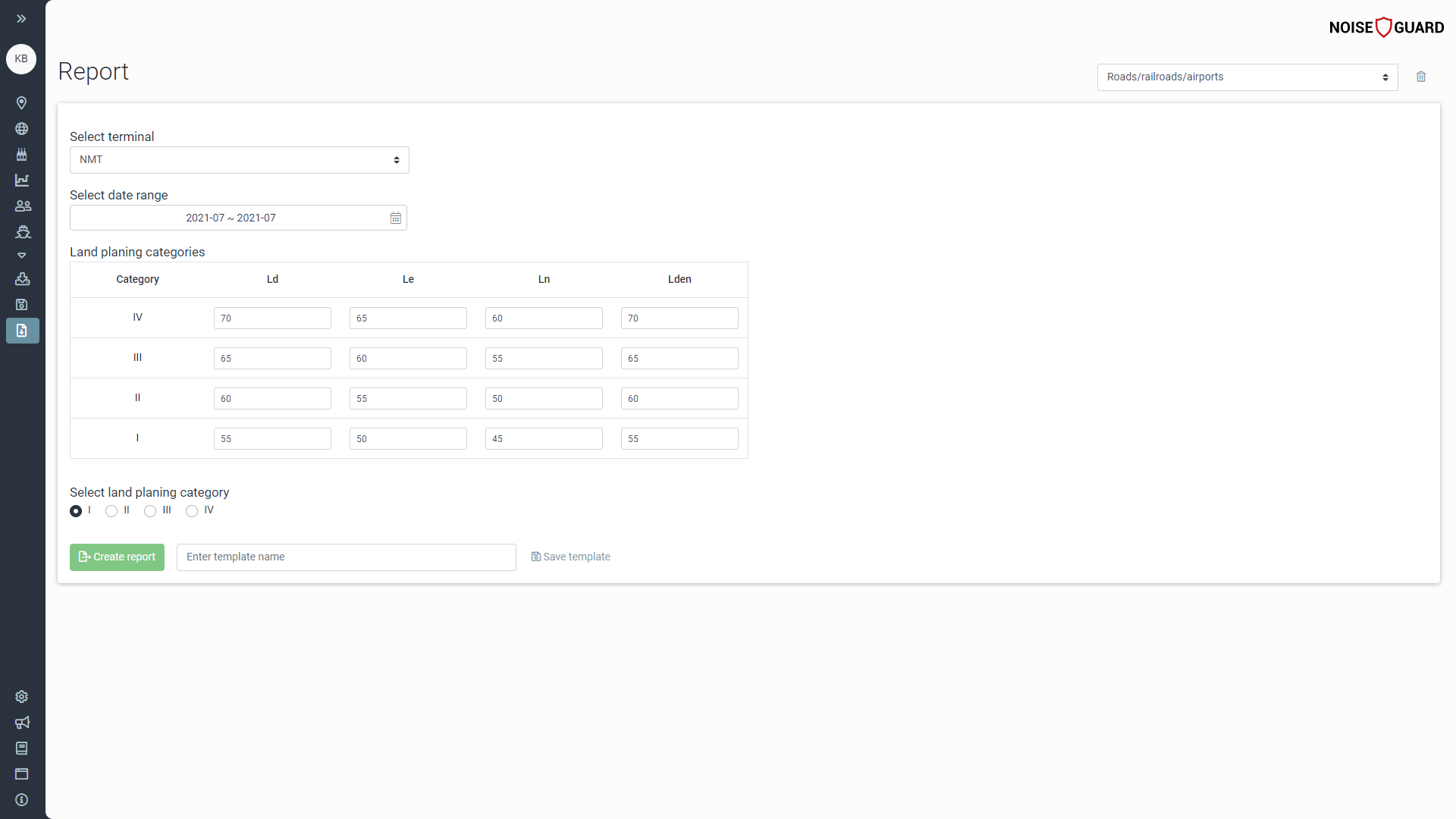Report
Here you can generate an Excel report for a chosen terminal and a chosen month.
Daily Ld, Le, Ln and Lden values for each day of the chosen month are exported and shown in graphs. The values that exceed the limits for the chosen land planning category are marked and the number of days the limit was exceeded is counted.
To generate a report:
- Choose a terminal from the drop down.
- Select date range from the date picker. Click on the date picker and select the desired month.
- Enter Ld, Le, Ln and Lden limits for different land planning categories.
(These values can be saved as a template. Enter template name at the bottom and click “Save as template”. The next time you can just select the template from the drop down menu in the upper right corner and the limits will be loaded from the template. To delete the template, select it and then click the thrash can button.) - Select the land planning category you want to create the report for.
- Click the “Create report” button.
- Depending on your browser settings the report will be saved into your default downloads folder or you will be prompted to save it manually.